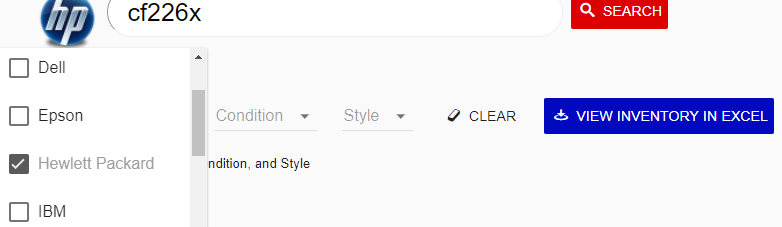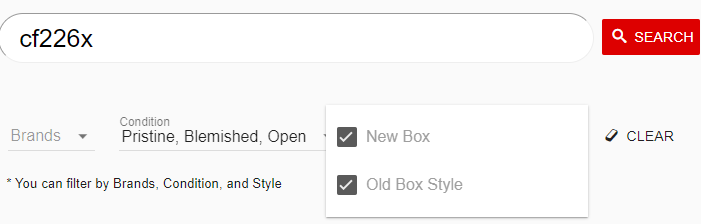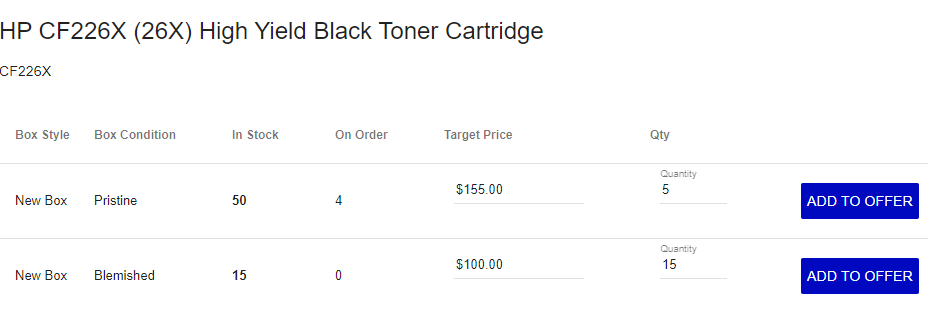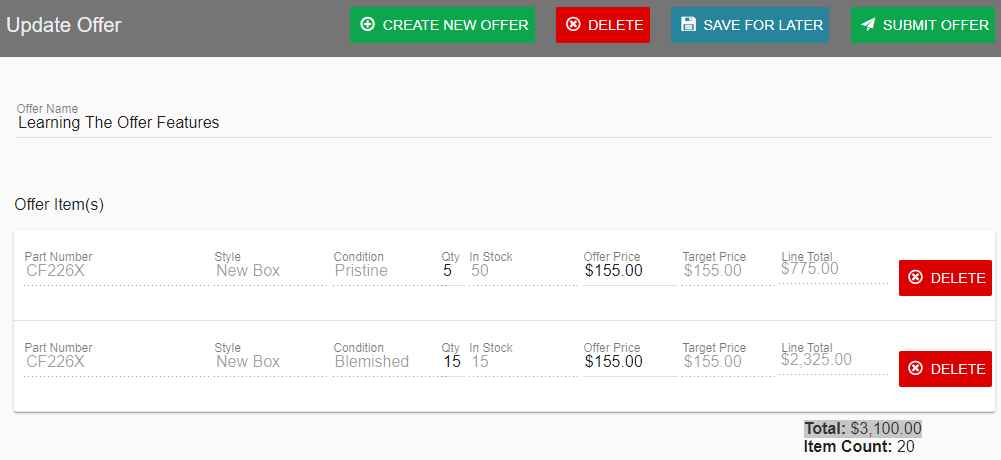Here are some of the Frequently Asked Questions. If you have additional questions please email info@supplylinkusa.com or call us at 801-294-0080.
How do I create an account?
Creating an account is very easy! Just click the green CREATE AN ACCOUNT button on the home page and fill out the form. All you need is your email address, name, and you’ll need to create a password. Or you can just sign in with Facebook or Google to create an account. The password needs to be at least 8 characters long and should include letters and numbers. After you've filled out and submitted the form by clicking the “CREATE MY ACCOUNT” button, you’ll receive an email with a link to click – this will validate your email address and activate your account. Then you're good to go and you can LOGIN with your email address and password! If you SIGN IN using your Facebook or Google account, you won’t receive the activation email since there’s no need to validate your email address. You’ll just need to put in your Facebook or Google info and you’re good to go – you’ll get signed up and logged in right away!
Why do you review all new accounts?
Each new account that gets created is reviewed by a member of the sales team and then a rep is assigned to that account. We review all new accounts to make sure we're dealing with real people who legitimately want to do business with us. If you’re currently a customer of ours and already have a rep, we’ll be sure to keep your rep the same. You will receive an email as soon as your dedicated rep is assigned. That email will contain your rep’s name, direct phone #, and email address so you can contract your rep directly with anything you need.
How long will it take for my account to be assigned a rep?
Our relationships with our customers is our most valuable asset. We are as eager to start doing business with you as you are with us. We will assign a rep as soon as possible. New accounts are only reviewed during business hours: Monday - Friday, 9am - 5pm MT. If your account is created outside of these hours, please be patient but go ahead and start browsing our inventory. Also, you don’t need to be assigned a rep to download our inventory to excel, or submit offers – once you SIGN IN, you’re good to go!
How do I update my account and add my address, phone #, resale ID #, etc.?
Once you have created your account you can fill in the rest of your info by going to your PROFILE page. There you can fill out all of your info including your Resale Id Number, Company Name, Address, Phone #, etc. You can also change your password here if needed.

Our inventory is "LIVE" and is updated all day long we try to keep everything accurate. In order to view pricing on both the Search as well as the "View Inventory In Excel" csv download, you must be signed in. If you don't already have an account Sign-Up Today.
You can search directly on the site by typing the part number you are looking for in the search box on the home page or products page. You can search the exact part number example "cf510a" or you can search partially example "cf51" to view all colors in a series. You can filter the search by Brands, Condition, and Box Style.
If you would like to Export an entire inventory list you can do that by clicking the "VIEW INVENTORY IN EXCEL BUTTON" with nothing in the search box and filters selected. This will download a CSV file to your computer that you can view in Excel or Google Sheets etc. If you have searched and you want to download the entire inventory you can clear the search filter by clicking "Clear".
If you experience any issues with the search or need any help with exporting a list you can reach out to your rep by email or phone.
How does the whole offer system work? Creating an offer is a straightforward process see below. You can make an offer with our flexible pricing offer system we can counter back and fourth until we make a deal.
- Browse the inventory, adding items to your order
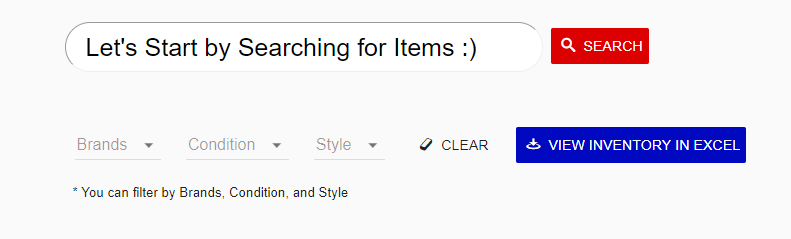
- You can use the filtered search boxes to easily refine your search and quickly find items of interest.

- Easily advance your search criteria by selecting Box Condition and Box Styles using the drop down.

- You can use the filtered search boxes to easily refine your search and quickly find items of interest.
- Box style / condition. The style indicates whether the item is packaged in the manufacturer's current “New Style” box, or in an “Old Style” box the manufacturer no longer uses. The condition indicates whether the box is factory sealed or opened.
- Box Condition. We rank box condition on a scale from A to D, A being the best, D being the worst.
- Pristine (A) no marker, tears, punctures, blemishes, or shipping labels. Factory sealed box in excellent condition.
- Blemished (B) small tears, dented corners, label/tape removal damage, writing, etc. Factory sealed box in decent condition.
- Damaged (C) box is in decent shape: some small tears, perhaps a little bit smashed, or some damage from removed labels.
- Opened (D) the factory tape or seal on the outer packaging is broken, removed, or cut. Inner packaging is still factory sealed and intact.
- The Target Price is the amount we want to sell the items for. This is the per-item price; it is multiplied by the quantity (see below) to arrive at the total price for the line item. If you would like to make an offer on an item or item/s you can change the Target Price value to your desired offer and we will either accept, decline, or reply with a counter offer.
The initial value is our target price for the item.

- Quantity Per Item If you have multiple identical items, adjust the quantity. The rate (see above) will be multiplied by the quantity to arrive at the line item's subtotal in your offer.
- Don't forget to press the Add To Offer button!
- When you've finished browsing and adding items, press the View Offers() button to specify each item's details:

- If you are working on an offer and decide you would like to save your current offer and start a new offer. Click the Save for Later button to save your current offer and then selectCreate New Offer to start a new offer. You can go through your Offers section and give each offer a name so you don't forget where you left off.
Now let's Submit your offer.
After we receive the offer, we'll review it. If we like it, we'll accept it and let you know. If we're not willing to quite meet your price, we will send you a counter-offer. You can counter our counter-offer, and so on, until we arrive at an offer on which we both agree.What if I want different types of the same item?
If you want different types of the same item, add each type as a separate line item to the offer. For example, say you have some Brother DR-400 drums, two in old-style boxes and one in a current-style box. You would add Brother DR-400 to your order twice. On one line, you'd have the style be “Old Box” and change the quantity to 2. On the second line, you'd have the style be “New Box” and leave the quantity at 1.What are the comments for?
A better question might be: what aren't the comments for? Use the comments to provide more detail about an offer. If you need specific expiration dates on your Inkjet cartridges, or if you have shipping concerns or requests, just make a quick note about the specific dates in the comments. You can also add the tracking numbers for your shipment once you get them. Our sales reps constantly check and respond to your comments, so it's a good place to put any questions you have about the offer. They're your venue for adding any the explanation or details your offer needs … use it!What do the icons mean?
| This is the offer icon. Offers which have not yet been submitted to Wholesale.SupplyLinkUSA.com are represented with this icon. | |
| This is the pending offer icon. Pending offers have been submitted to Wholesale.SupplyLinkUSA.com and are waiting to be accepted or declined. | |
| This is the pending counter-offer icon. The original offer has been replaced by a counter-offer from Wholesale.SupplyLinkUSA.com. (The old offer's status is changed to declined.) | |
| This is the accepted offer icon. Accepted offers have been agreed to by Wholesale.SupplyLinkUSA.com and are ready to be shipped (by sellers) or paid for (by buyers). | |
| This is the declined offer icon. Declined offers were not agreed to by Wholesale.SupplyLinkUSA.com, but are usually replaced by counter-offers. | |
| This is the comment icon. Comments are attached to offers and include important messages from buyers and sellers to Wholesale.SupplyLinkUSA.com, and vice versa. | |
| This is the new/create icon. It indicates when an offer has a new comment waiting to be read. |
We ship orders up until 3pm MT cutoff the same day (*Except for large orders that require extra time for processing). Typically we ship FedEx Ground and actual shipping charges will apply. However, just like our prices we’re flexible and willing to do whatever you need to make it easy for you. Example, talk to your rep if you need delivered prices (free shipping). We can ship on your acct # or 3rd part acct # UPS/FEDEX USPS. Ground, 2-Day, Overnight, Freight, etc...
Fedex Ground Delivery Times

UPS Ground Delivery Times

Thank you for checking out our Help page!
Wholesale.SupplyLinkUSA.com is owned and operated by Supply Link, LLC. We are a team of highly qualified individuals who are devoted to keeping our great reputation through quality service, competitive pricing, and a hard work ethic. We believe that we have a better way of doing business and we appreciate the opportunity to serve you.